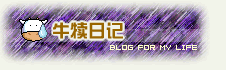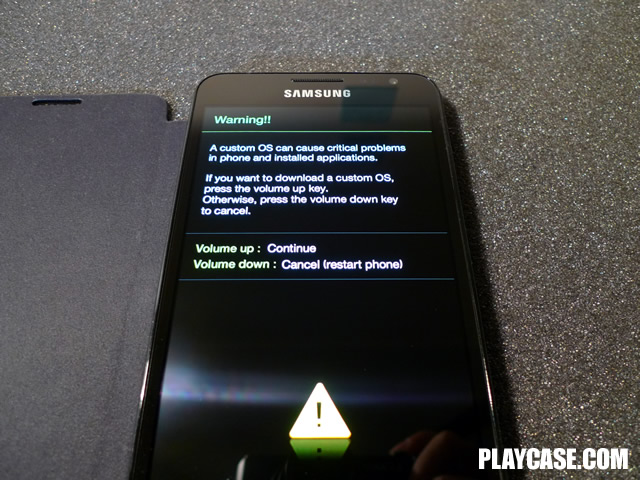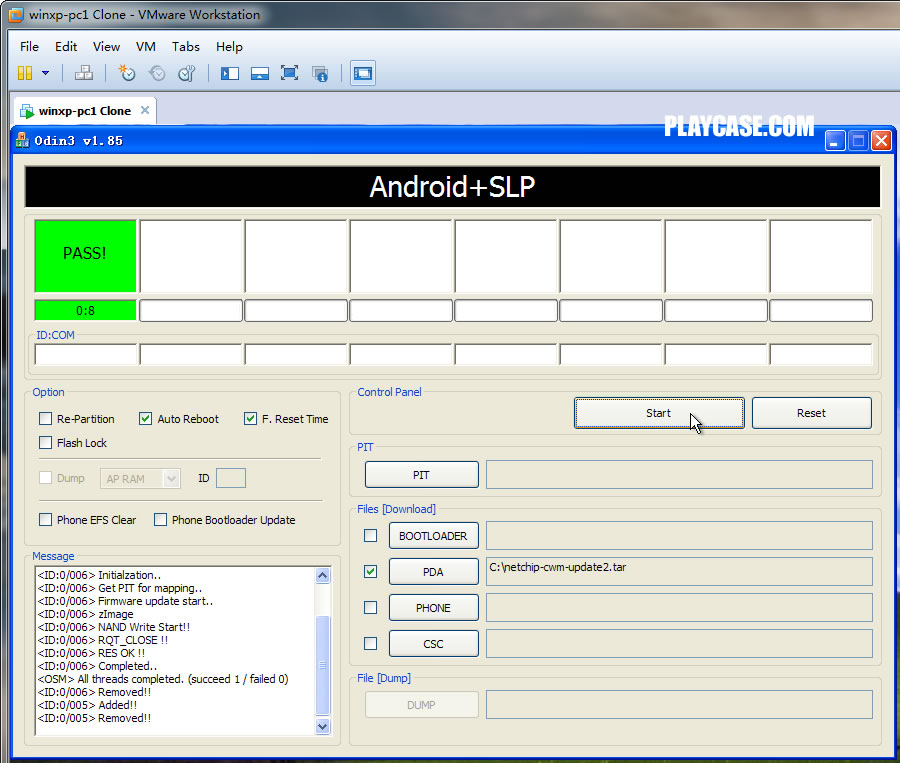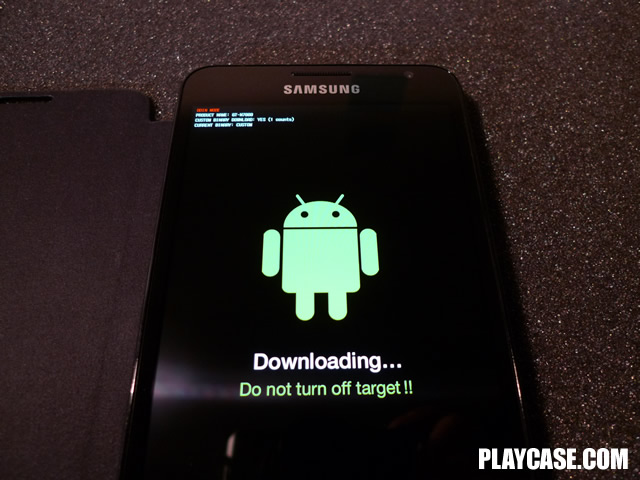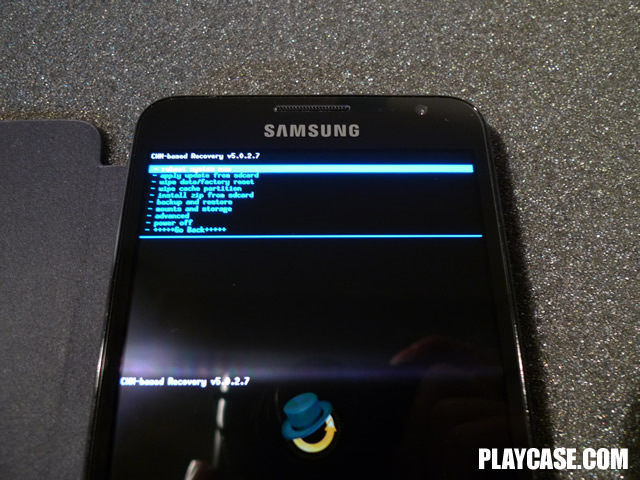2013-09-05 07:47:03
galaxy note刷机教程
[ 2011-11-13 21:13:13 | 作者: 牛犊 ]
galaxy note 刷机教程不多,这里介绍如何刷CWM recovery,有了它刷机就简单多了。
原文出处:
http://forum.xda-developers.com/showthread.php?t=1324225
[CWM5] CWM recovery for Galaxy Note
Hi guys,
Read this first!
#include <std_disclaimer.h>
/*
* Your warranty is now void.
*
* I am not responsible for bricked devices, dead SD cards,
* thermonuclear war, or you getting fired because the alarm app failed. Please
* do some research if you have any concerns about features included in this ROM
* before flashing it! YOU are choosing to make these modifications, and if
* you point the finger at me for messing up your device, I will laugh at you.
*/
I found this device section with stock firmware, so this step was easy for me to make CWM recovery.
I have compared the pitfile from Note to Galaxy S II, the partition names are the same.
I know for sure the partition size aren't xD
I don't know the download counter of reset jig works, maybe you can't set the counter back on 0 ...
You flash this via Odin, the one included by stock firmwares.
Root
For root, flash this via CWM: http://goo-inside.me/superuser/Superuser-3.0.6-efgh-signed.zip
Sources
The sources are the Samsung ones, the initramfs is also Samsung ones, with my own compiled CWM.
Features
- CWM 5
- Init.d support
- EFS backup - check /hidden with rootexplorer!
More coming soon!
Enjoy!
下载CWM:http://115.com/file/aq6vif3l
刷的平大修改精简版 [2.3.6]N7000ZSKK1,用了3天,真是非常好用,改进很多细节,比如电量百分比显示,天气透明,等。
电量百分比是必须的!
精简版的好处就是省电,这是电话没怎么使用情况下的待机时间。
 评论Feed: http://www.playcase.com/blog/feed.asp?q=comment&id=180
评论Feed: http://www.playcase.com/blog/feed.asp?q=comment&id=180
原文出处:
http://forum.xda-developers.com/showthread.php?t=1324225
1.确认电量60%以上,手机关机,同时按住:音量下键+Home+Power 3秒,进入刷机模式,屏幕提示按音量上键继续,下键取消。
2.刷CWM recovery内核,PC机已装好驱动,我在虚拟机里操作,这里不再重复步骤,运行Odin3 1.85,选项如下图,PDA选择netchip-cwm-update2.tar,Start开刷。
3.几秒后机器会重启,验证CWM是否成功,手机关机,同时按住:音量上键+Home+Power 进入CWM recovery。
4.接下来的工作对于经常刷安卓系统的朋友不会陌生,zip格式的rom直接放到内置卡根目录,享受刷机乐趣吧~
2.刷CWM recovery内核,PC机已装好驱动,我在虚拟机里操作,这里不再重复步骤,运行Odin3 1.85,选项如下图,PDA选择netchip-cwm-update2.tar,Start开刷。
3.几秒后机器会重启,验证CWM是否成功,手机关机,同时按住:音量上键+Home+Power 进入CWM recovery。
4.接下来的工作对于经常刷安卓系统的朋友不会陌生,zip格式的rom直接放到内置卡根目录,享受刷机乐趣吧~
[CWM5] CWM recovery for Galaxy Note
Hi guys,
Read this first!
#include <std_disclaimer.h>
/*
* Your warranty is now void.
*
* I am not responsible for bricked devices, dead SD cards,
* thermonuclear war, or you getting fired because the alarm app failed. Please
* do some research if you have any concerns about features included in this ROM
* before flashing it! YOU are choosing to make these modifications, and if
* you point the finger at me for messing up your device, I will laugh at you.
*/
I found this device section with stock firmware, so this step was easy for me to make CWM recovery.
I have compared the pitfile from Note to Galaxy S II, the partition names are the same.
I know for sure the partition size aren't xD
I don't know the download counter of reset jig works, maybe you can't set the counter back on 0 ...
You flash this via Odin, the one included by stock firmwares.
Root
For root, flash this via CWM: http://goo-inside.me/superuser/Superuser-3.0.6-efgh-signed.zip
Sources
The sources are the Samsung ones, the initramfs is also Samsung ones, with my own compiled CWM.
Features
- CWM 5
- Init.d support
- EFS backup - check /hidden with rootexplorer!
More coming soon!
Enjoy!
下载CWM:http://115.com/file/aq6vif3l
刷的平大修改精简版 [2.3.6]N7000ZSKK1,用了3天,真是非常好用,改进很多细节,比如电量百分比显示,天气透明,等。
电量百分比是必须的!
精简版的好处就是省电,这是电话没怎么使用情况下的待机时间。
[最后修改由 牛犊, 于 2012-10-11 09:21:25]
 评论Feed: http://www.playcase.com/blog/feed.asp?q=comment&id=180
评论Feed: http://www.playcase.com/blog/feed.asp?q=comment&id=180
这篇日志没有评论.